< Return to Games
Oogies Spacepark
Project Size
7 days, 5 people
Tools & Languages
Unreal Engine, Blueprints, GitHub
Roles
Gameplay Programmer
Sound Engineer
Description
You are stuck in an abandoned theme park in the middle of the night, there is no power and no way out. You walk through the park hoping to find a way out, but wait.. you are not alone! An alien mascot is patrolling around the park hungry for human blood, and he has smelled yours. The mascot does not like to be filmed, luckily you brought your camera with you but you only have one memory card so you'll better use your memory wisely.
Starting out as a small idea, this game turned out to be way larger than we all expected and blew up on Itch and Youtube. Being the first group project I made in Unreal Engine: I learned quite a bit on source control, general workflow and communication skills.
My Contributions
Note: all gameplay logic is written using Blueprints.
Immersive Sound System
An important task to create immersion was to add sounds when the player moves. This was done using a combination of line traces and the movement status of the player, in order to change the volume and sound type for each step or jump or shrub the player passes through.
To give the player some feedback on how close the monster is, the heartrate sound will play faster and louder as the monster moves closer and slowly fade away when it becomes safe.
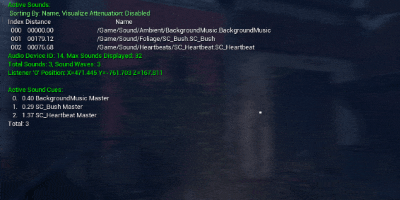
AI Senses
To have the monster feel alive AI perception was implemented, this allows it to be aware of it's surroundings and change it's behavior accordingly.
Two senses were configured:
- Sight with vision cone
- Hearing player noises
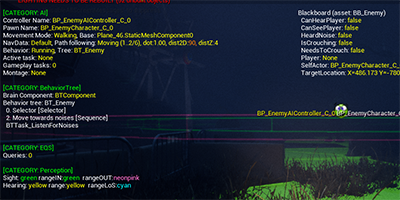
Interactions
As a main way of countering the monster, the player is equipped with a camera. In order to make sure the player can see the monster I used a combination of camera view frustum and line traces, which tell the monster if it should flee or not.
The player can find a few items lying around on the ground, such as the memory cards and fuses. When the player has the correct items, they can interact with objects around the map.

Environment
Since we had quite a large environment, I helped out with a few tasks:
- Terrain Painting
- Foliage Creation using SpeedTree
- Light Baking and Optimisations
