< Return to Academics
Bomberman Remake
Project Size
~100 hours
Tools & Languages
C++, HLSL, DirectX
Topics
Graphics Programming
Engine Programming
Assignment
Create a 3D game containing all project requirements using customised Overlord Engine and DirectX.
This project helped me understand how the DirectX rasterizer pipeline works and how to create my own shaders through HLSL.
These skills translate well into other game engines, such as Unity and Unreal Engine materials, shaders and general pipeline workflow (render passes, deferred vs. forward, post processing, etc).
Project Features
- HLSL Shaders
- Sprite & Text Renderer
- Character Controller using PhysX
- Skinned Meshes & Hardware Animations
- Dynamic Shadow Mapping
- Particle System
- Post Processing Stack
Implementation
PhysX, DirectX set up and core game loop were already implemented by lecturers: Brecht Kets, Matthieu Delaere and Thomas Goussaert.
Bomberman Grid
While movement could completly rely on collisions, gameplay for bomberman can be simplified into a grid using Spatial Partitioning.
Each tile keeps track of the following data:
- Current obstacle (block or bomb)
- Players on the tile
- Location in the world
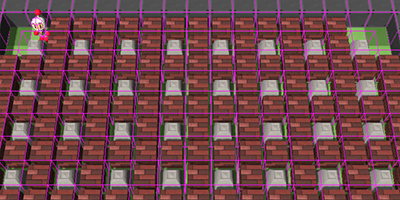
Dynamic Shadows
To implement dynamic shadows, we first need to create what is called a shadow map. The idea behind this shadow map is that it stores the depth information from the perspective of the light source. Whenever this depth is smaller than the one of the main camera, the pixel is occluded causing shadow.
The result of this technique has two issues:
- Self shadowing
- Pixelated & low quality shadows
 Visualization of shadow map
Visualization of shadow map
Post Processing
As the name suggests, this technique is applied at the end of the render pipeline. To achieve a bloom effect, we need to take a few steps.
- Seperate the bright values onto new texture
- Blur the texture using Gaussian blur
- Combine the texture with original image
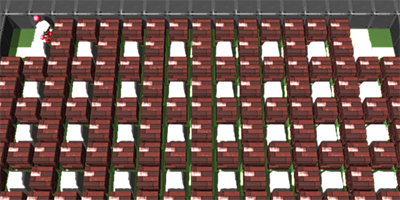 Screenshot with exaggerated bloom effect
Screenshot with exaggerated bloom effect